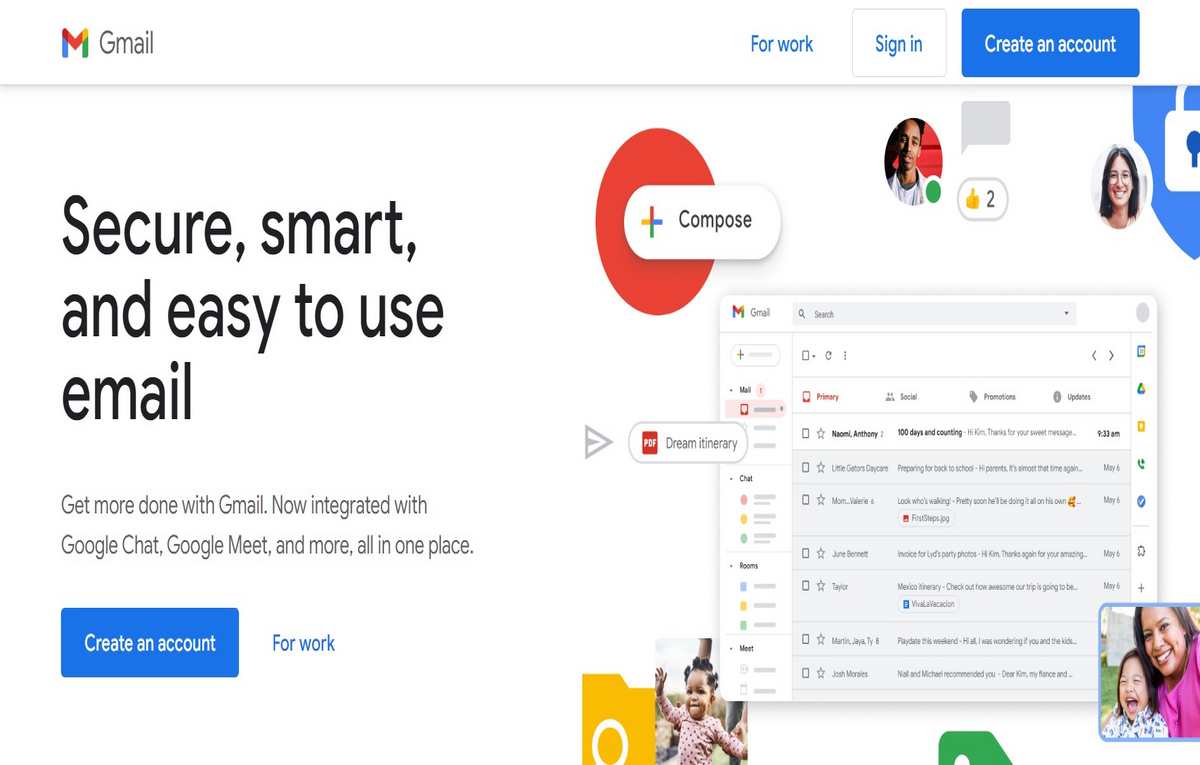Gmail is a free email service provided by Google. It is one of the most popular email services in the world, with over 1.5 billion active users. Gmail is known for its user-friendly interface, powerful features, and strong security.
Gmail is the world’s most popular email service, offering a variety of features and benefits, including a user-friendly interface, powerful features, and strong security. Learn how to create a Gmail account, sign in to your account, and use the features of Gmail to manage your email more effectively.
Why Use Gmail?
Gmail is one of the most popular email services in the world, and for good reason. It is free, easy to use, and offers a variety of features that make it a great choice for both personal and professional use.
Here are some of the benefits of using Gmail:
- Free and easy to use: Gmail is completely free to use, and the sign-up process is quick and easy.
- Powerful features: Gmail offers a variety of powerful features, such as email filtering, spam filtering, and search.
- Strong security: Gmail uses state-of-the-art security measures to protect your account and your email.
- Cross-platform compatibility: Gmail can be accessed from any device with an internet connection, including computers, smartphones, and tablets.
- Integration with other Google products: Gmail is integrated with other Google products, such as Google Drive, Google Calendar, and Google Docs, making it easy to manage your work and personal life from one place.
Who Should Use Gmail?
Gmail is a great choice for anyone who wants a reliable and easy-to-use email service. It is particularly well-suited for students, professionals, and small businesses.
How to create a Gmail account?
It’s quite a simple procedure. Just follow the below steps:
To create a Gmail account:
- Go to the Gmail sign-up page.
- Enter your first and last name, username, and password.
- Choose a recovery email address and phone number.
- Agree to the Google Terms of Service and Privacy Policy.
- Click Create Account.
Once you have created a Gmail account, you can sign in to your account at any time from a computer or mobile device.
To sign in to Gmail:
- Go to the Gmail sign-in page.
- Enter your Gmail username and password.
- Click Sign in.
Features of Gmail:
- User-friendly interface: Gmail has a simple and easy-to-use interface that makes it easy to manage your email.
- Powerful features: Gmail offers a variety of powerful features, such as email filtering, spam filtering, and search.
- Strong security: Gmail uses state-of-the-art security measures to protect your account and your email.
How to Use Gmail
Getting started with Gmail is easy. Once you have created a Gmail account, you can sign in to your account and start using the features of Gmail to manage your email.
Here are some tips for using Gmail:
- Use labels to organize your email: Labels are a great way to organize your email into different categories. For example, you can create labels for work emails, personal emails, and social media emails.
- Use filters to automatically sort your email into different folders: Filters can be used to automatically sort your email into different folders based on criteria such as the sender, recipient, or subject line. This can save you a lot of time when organizing your email.
- Use stars to mark important emails: Stars can be used to mark important emails so that you can easily find them later. You can also use stars to create different categories of important emails, such as emails that you need to respond to or emails that you need to follow up on.
- Use the search bar to quickly find specific emails: The search bar is a great way to quickly find specific emails by sender, recipient, subject line, or keyword.
- Use the undo send feature to cancel an email that you have already sent: If you accidentally send an email, you can use the undo send feature to cancel it. This feature is available for a few seconds after you send an email.
- Use the snooze feature to temporarily hide an email from your inbox: If you need to deal with an email later, you can use the snooze feature to temporarily hide it from your inbox. The email will reappear in your inbox at the time that you specify.
- Use the offline mode to access your Gmail account even when you don’t have an internet connection: If you need to access your Gmail account even when you don’t have an internet connection, you can use the offline mode. To enable the offline mode, click the Settings gear icon in the top right corner of the Gmail window and select See all settings. Then, click the Offline tab and select the Enable offline mail checkbox.
Gmail is a powerful and easy-to-use email service that offers a variety of features and benefits. By following the tips in this guide, you can learn how to use Gmail to manage your email more effectively.
Troubleshooting login issues:
- If you are having trouble signing in to your Gmail account, try the following:
- Make sure that you are entering the correct username and password.
- Try signing in from a different browser or device.
- Reset your Gmail password.
- Clear your browser’s cache and cookies.
- Disable any pop-up blockers or ad blockers.
- Contact Google support for assistance.
Here are some additional tips for using Gmail:
- Use labels to organize your email.
- Use filters to automatically sort your email into different folders.
- Use stars to mark important emails.
- Use the search bar to quickly find specific emails.
- Use the undo send feature to cancel an email that you have already sent.
- Use the snooze feature to temporarily hide an email from your inbox.
- Use the offline mode to access your Gmail account even when you don’t have an internet connection.
Conclusion:
Gmail is a powerful and user-friendly email service that offers a variety of features and benefits. By following the tips in this guide, you can create a Gmail account, sign in to your account, and use the features of Gmail to manage your email more effectively.