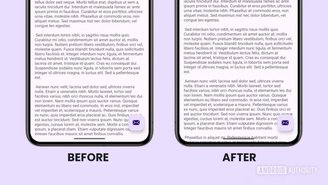Google Play Store now makes it easier to delete account data in apps; look
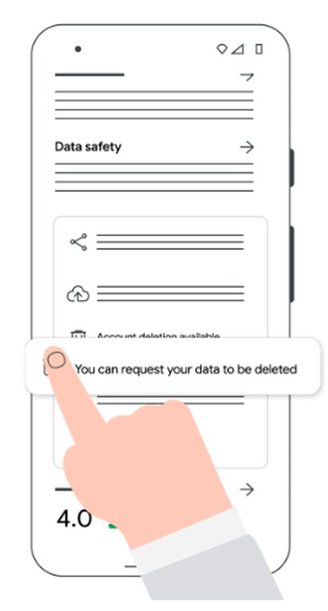
Deleting data from accounts linked to apps and games that offer profile creation on Android is now easier. The process of removing information has been simplified following an update to the Play Store launched by Google last Monday (12).
Previously, the user had to look for the option to remove their data in the app settings or on the developer page when you decide to stop using that software. Therefore, many people got lost in the process and ended up not requesting the deletion of their information.
Link in the Play Store now makes it easier to request the deletion of data in apps and games (Image: Google/Disclosure)Source: Google/Disclosure
But with the update, This entire process now comes down to tapping a link that redirects to the website of the person responsible for the app. It can be found in the “Data Security” section on the program page in question in the official Android store — you need to scroll down to see the option.
By tapping “You can request data deletion”, the user is redirected to the developer’s website, where they must complete the request to delete their information associated with the app or game. The new feature is available in the latest Google Play Store update (v39.7), which will gradually reach users.
Direct deletion in the app is still awaited
Although the new option to delete app and game account data on the Play Store makes the process easier, a way to request removal of information directly in the app is still expected. This way, the user would not need to resort to external sources to place the order.
Last year, Google informed developers who offer account creation in their programs about the need to provide solutions for the immediate deletion of data at any time, both through the app itself and via the web. For now, the first option has not yet been launched.
Therefore, users interested in increasing privacy should use the link on the Play Store, now available, to ask the person responsible for the application to delete their data when they no longer want to use the software on their cell phone.