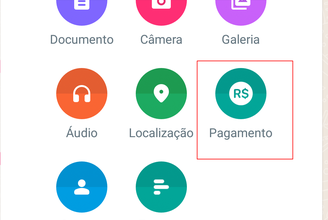Is Logitech's Full HD Brio 100 webcam worth it?

At the end of last year, Logitech launched the Brio 100, an entry-level webcam that promises to offer good value for money. With the proposal that it can be used in work meetings, video calls with friends and family, one of the equipment's differences is offering clearer images and reducing shadows.
The Logitech electronics has a built-in mono microphone, connection via USB-A and Plug-and-Play cable and is compatible with the main calling platforms such as Microsoft Teams, Google Meet and Zoom.
The Brio 100, which is one of Logitech's cheapest webcams currently, can be found in black and graphite. However, does it deliver on its promises? O TecMundo tested the Brio 100 webcam and tells you if it’s worth it!
Brio 100 camera and microphone
The Brio 100 webcam takes videos in 1080p or 720p, always at 30 frames per second, has a 58° diagonal field of view and automatic lighting balance features. In Full HD mode, the camera can record with great quality and definition even in not so bright environments.
When taking photos, the webcam captures at 2.1 MP and captures images with a 1920 x 1080 aspect ratio. Its focus is fixed and the zoom is just 1x.
Light correction is carried out using RightLight technology, which promises an increase in brightness of up to 50%. The promise is that the function reduces shadows and makes the environment brighter. Check out, below, some recordings of the webcam image that were taken in various lighting conditions:
From the records, it is possible to see that the webcam struggles a little to make the image clearer in a lower light context. In places with a lot of light, the Brio 100 has no problems keeping everything sharp. And in fact, the webcam can suffer from blown light if the light source is too strong in the environment.
When it comes to microphones, the Brio 100 impresses with its quality. With different qualities (16000, 32000 and 48000 Hz), it offers sound reproduction with virtually no noise or hiss. Perhaps the only point of attention is the microphone volume. Using the webcam at a distance of around 80 cm, the sound remains at a regular height, making it necessary to increase the capture a little to improve the experience.
Simple installation
Because its target audience is those who carry out work activities from home, the Brio 100 webcam values extreme simplicity in connection. It has a USB-A input and a plug-and-play system, that is, you just need to connect it to your notebook or computer and use it without having to install anything.
One point of attention, however, is the clip to secure the electronics.. It is quite simple and does not hold with much stickiness. If you shake the table hard, the webcam will definitely fall. Another negative point is that it is not compatible with a tripod, so it will have to be carefully attached to the top of a monitor or notebook and there will be a risk of tipping over.
Another promise of the camera is security. To protect the user's privacy, it has a shutter, which can be slid to cover the lens when your meetings are over and it is no longer used.

And as with other equipment, as soon as Brio 100 is turned on, a white light is lit on the right side of the lens, indicating that images are being captured.
Brio 100 value for money
The Brio 100 webcam is one of Logitech's most affordable webcams. With a catalog of PC cameras that exceeds R$7,000, the approximately R$270 charged for the Brio 100 is actually quite cheap.
However, There are cheaper entry-level webcams on the market, such as Logitech's own C270. However, it is important to point out that the C270 has lower quality than Brio 100, as the recordings are not in Full HD.
Taking other brands into account, it is possible to find Full HD devices below R$250, such as the Lenovo 300 (it was costing R$170 on Lenovo's official website when this review was written) and the Rapoo C260 (around R$ 150).

Therefore, whether or not you choose Brio 100 will depend on whether you have a brand preference. If you like Logitech, the Brio 100 makes more sense. If you are just looking at the price, you can find similar and cheaper products.
Is the Brio 100 worth it?
Despite being an entry-level webcam, the Brio 100 is worth it for its excellent sound and video quality and good value for money. The device suffers in low-light environments, but it can record/take photos in good quality.
Sound capture is also quite satisfactory, as there is no noise. The Brio 100's microphone also shows a good level, managing to perform relatively well even in tests with music playing in the environment, making it possible to distinguish the voice and music clearly.
Due to its most basic construction, the Brio 100 does not offer the best stability or the best construction, as it is entirely made of plastic. These are, however, some of the negative points of the device.

Ultimately, the performance of the Brio 100 makes the device a great option for anyone who simply uses electronic devices, whether in work meetings at home office or video calls with family.