How to Make Money on Canva Creating Designs
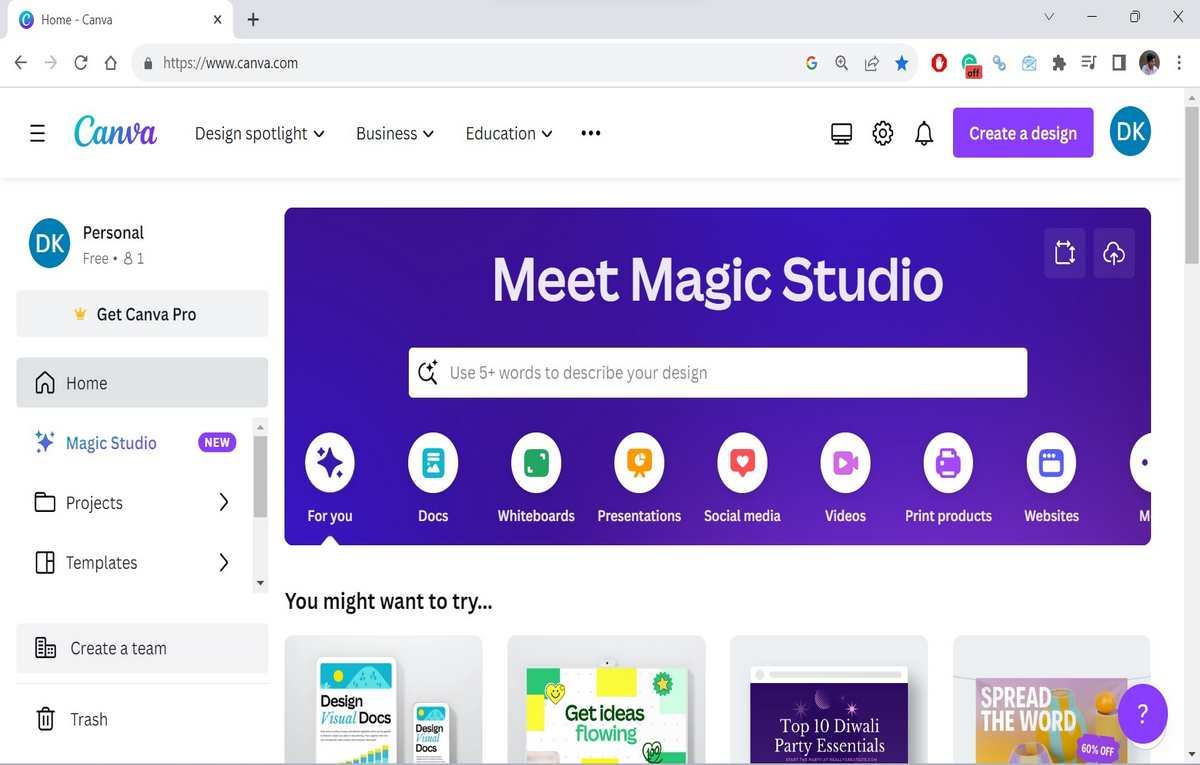
If you are a designer, illustrator, or artist, you might be interested in this job! Canva is hiring content creators for its templates and elements. In this guide, we’ll help you know how to make money creating designs on Canva platform.
Being a Canva design creator is a good alternative to earn money online if you are a digital nomad or just want to get an extra income.
Currently, there are many companies that require creative talent and turn to platforms like Canva for its ease of use, which allows creators and artists to benefit from the platform. If you want to know how to work on Canva and earn money, keep reading this article.
Also see:
What is Canva?
Canva is a popular graphic design platform that allows users to create a wide range of visual content, including social media graphics, posters, flyers, presentations, and more. It provides an easy-to-use interface with a drag-and-drop design tool and a vast library of templates, images, illustrations, and other design elements that users can customize to create their own designs.
Canva is used by individuals, businesses, and organizations for various purposes, from designing marketing materials to creating social media posts and even designing resumes and business cards. It offers both free and paid versions, with the paid version, called Canva Pro, providing additional features and access to a larger library of assets.
Canva has gained popularity for its user-friendly approach to graphic design and has become a valuable tool for those who may not have extensive design experience but still want to create professional-looking visual content.
How to become a Canva contributor
Being a Canva contributor is very simple, just sign up and start creating content for your library, whether they are elements, icons, logos, graphics, GIFs, audios, videos, photos or any other type of multimedia content.
To register you must be over 18 years old and have a portfolio where you can show your talent. When you register you must choose between being a template or element creator.
To find out how to become a template creator, simply register on the platform –>here and upload your portfolio, which will be reviewed by Canva. Once your application is approved, you can start creating and publishing templates with which you can earn money for each use.
If you want to learn how to become an Element Creator, in this case, due to the large number of applicants, you must submit an application showing your interest in sharing your elements and working for Canva.
Once the applications are open, you will be asked to upload and share the graphic elements of your portfolio, which will be evaluated and when accepted, you will start earning money every time someone uses them.
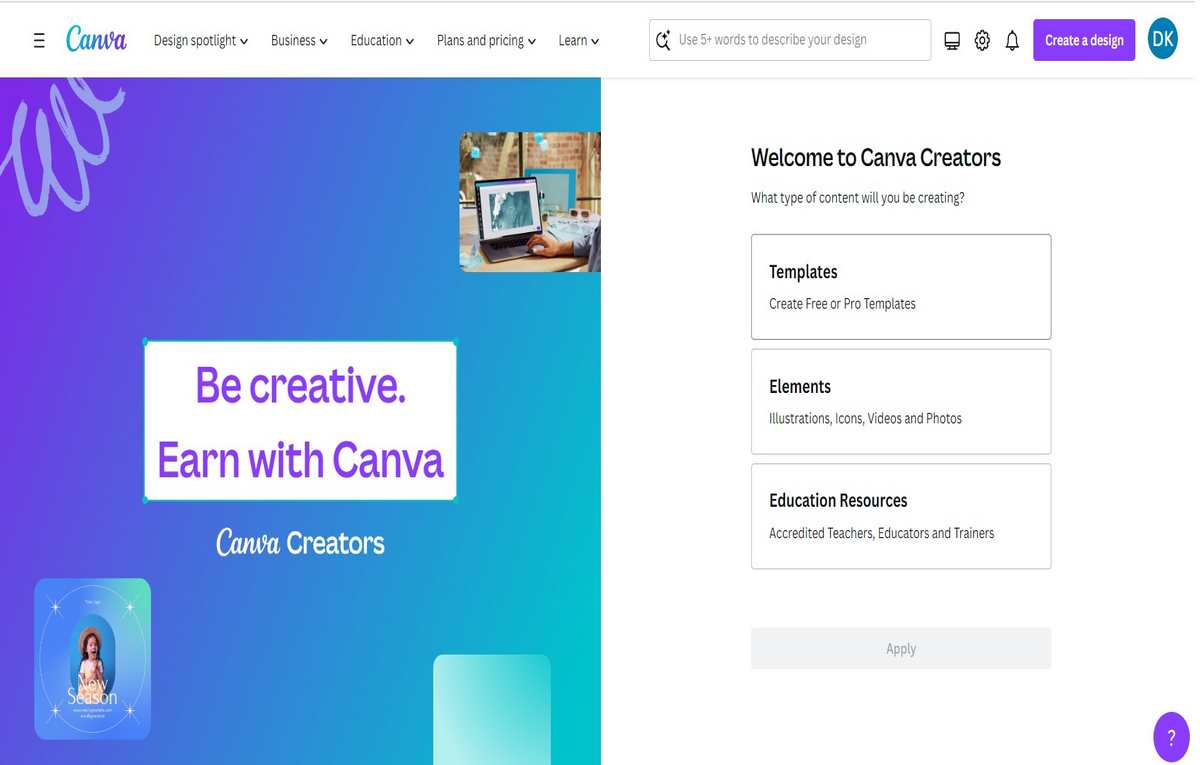
Differences between Canva contributors and creators
Unlike collaborators, being a Canva creator is a bit more complicated, as it requires the person to be a professional (designer, artist, photographer, video editor) and have a portfolio to demonstrate their skills.
Similarly, you must submit an application to join the program and complete a design challenge to be evaluated. Given the large number of applications, being a creator is a challenge, as only the best talent is selected.
Magic Maker
This is a new program from Canva, in which contributors and creators can authorize their work to be used to train artificial intelligence.
Since for many artists, the use of AIs is a conflict, this program requires an additional registration in which the creator authorizes the use of their work, and in no case are they used without their consent.
How much does Canva pay per design?
Payment varies depending on whether you are a creator or contributor and also according to the performance of the content. However, working at Canva can be very lucrative.
In both cases, revenue is generated every time a user buys, downloads, or uses an element or template from the creator, and the earnings are distributed according to the regulations for each program.
Thus, contributors are paid a commission for each sale of their elements in Canva, which is equivalent to 35%. Although, when working with Canva, you have no control over the price of the element or template, you can choose how your work will be used and the licenses with which you want to sell your content.
For their part, creators earn a little more money, as royalties are distributed depending on how many people export and use their templates, whether they are free or Canva Pro. Of course, the more templates and elements the creator accumulates, the higher the earnings.
Additionally, Canva takes into account the type of content and the amount of time it takes to produce it since there are contents that are more complex to create and, therefore, have a higher cost.
Although the total amount of royalties for each creator varies and is confidential, these are the weightings for the different types of content:
- Media, sound effects, and video stickers.
- Video
- Audio
Meanwhile, magic creators who have authorized their content to be used to develop and enhance Canvas artificial intelligence tools receive, in addition to their usual fee, a magic creator payment.
This is split in two. A one-time payment when signing up for the program and a monthly payment that is made in conjunction with the usual creator payments.
Please reach more about earnings on Canva on their official page: https://www.canva.com/help/creators-earnings-and-taxes/
1. Benefits of being a Canva Contributor:
Canva’s contributor model is simple compared to other alternatives for generating income online and also offers excellent benefits:
- Copyright: Contributors can choose which license they want to work under.
- Amount of work: Each contributor chooses the number of elements they want to upload to Canva and also their complexity.
- Passive income: Elements and templates continue to produce royalties every month after they are published.
- Royalties: The contributor receives 35% of the earnings for each element or template, much more than other platforms.
2. Benefits of being a Canva creator:
Canva creators have greater benefits since they work directly for the platform and their templates and elements rank better in the library. Additionally:
- They get higher earnings.
- They can access additional promotions.
Frequently asked questions about Canva creators FAQS
1. What kind of content can I publish?
Canva content creators can publish a variety of resources for templates and elements, including photos, videos, graphics, illustrations, vectors, stickers, and other audio-visual content.
How do I get paid for my work?
You can get paid on the 15th of each month through Paypal or Payoneer. Rates may vary for each country depending on withholding tax laws.
3. What is the minimum payment?
The minimum amount to withdraw your money from Canva is $10 or $20 if your method is a wire transfer.
4. Is there a review process for the content submitted by the creators?
Yes, all work goes through a review process, both templates and elements and must meet certain design requirements that are specified as soon as the request is approved.
5. Is Canva Creator available to everyone?
The program is currently in the beta phase; however, it is available for creators in Europe, the USA, and Latin America.
Being a Canva creator or contributor is an excellent option for designers, photographers, illustrators, artists, and specialists who want to share their talent and earn extra money.



