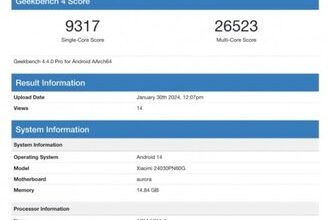How to launch a custom chatbot through the GPT Store?

In the era of chatbots, the possibility of customizing software without having in-depth knowledge about programming emerges as an essential tool for offering unique and efficient experiences to users.
It is in this scenario that OpenAI has stood out once again, leading artificial intelligence companies by announcing on January 10th its new marketplace, called GPT Store.
Now, the platform will provide a page for its users to sell, buy and publicly share their own versions of ChatGPT, introducing a new level of customization.
 You must sign up on the Open AI website to access the GPT Store.Source: GettyImages
You must sign up on the Open AI website to access the GPT Store.Source: GettyImages
Since the launch of the GPT Builder program in November 2023, the adoption of creators to generate a unique version of ChatGPT enriched with additional parameters and extra training data has been a success. There were more than 3 million personalized versions, according to the company.
The GPT Store is accessible both on the web and in apps for Android and iPhone (iOS) devices, further expanding its reach. See below how to be part of this movement and launch your own personalized chatbot on the GPT Store!
- Access the ChatGPT home page;
- In the top left corner of the screen, click on “Explore GPTs”;
- In the top right corner, select “My GPTs”;
- Click the “pencil” icon to edit the GPT you want to publish on the GPT Store;
- Check the project configuration in “Preview”;
- Click the arrow next to “Save”, select “All” and confirm.
 The chatbot project will be displayed in the GPT Store after saving it with public preview.Source: Reece Rogers/Chat GPT/Bianca Seabra
The chatbot project will be displayed in the GPT Store after saving it with public preview.Source: Reece Rogers/Chat GPT/Bianca Seabra
Before publishing the custom chatbot, ensure that personalized data does not reveal confidential information about your business. If you'd prefer to share the project with a restricted list of people, select “Anyone with a link” in the last step of the process.
Who can access the GPT Store?
Access to the GPT Store is restricted to paying users of the OpenAI platform. Only subscribers to ChatGPT Plus, Enterprise, and the new Team plan are allowed to create and use custom GPTs.
It is worth mentioning that, according to OpenAI, conversations with GPTs on the ChatGPT Team and Enterprise plans are not used for training the company's models. This gives companies a certain sense of security regarding the processing of confidential data.
 The launch of the GPT Store opens up new usage possibilities for ChatGPTSource: OpenAi
The launch of the GPT Store opens up new usage possibilities for ChatGPTSource: OpenAi
How does the GPT Store work?
The GPT Store works like an application store that we are used to using to download on our smartphones. However, the service serves as a large directory of custom GPTs by OpenAi partners and its community of paid subscribers.
There, you can find out which GPTs are the most popular, which ones are trending in the community and discover new options through search categories such as DALL·E, writing, research, programming, education and lifestyle. Some of the highlights already available are:
- AllTrails for personalized trail recommendations;
- Consensus to search and synthesize results from 200 million academic articles;
- Khan Academy's Code Tutor to deepen coding skills;
- Canva for creating presentations and social posts;
- Books to find reading suggestions;
- CK-12 Flexi AI to have a personal math and science tutor.
With a user-friendly process, users can shape their interaction tools by defining functionalities and behavior patterns, all through the ChatGPT platform.
Providing detailed instructions is the only requirement, allowing anyone to explore the art of chatbot customization.
Furthermore, the GPT Store offers the flexibility to incorporate images generated by the AI itself or upload files directly from the device, further simplifying the creative process.
To guide users, OpenAI provides example commands (prompts), making it easier to start interacting with future chatbot users.
In order to commit to the security and quality of the platform, OpenAI implemented a new review system, combining human and automated review.
This approach, along with existing security measures, aims to ensure that GPTs are aligned with company policies. There is also the option for users to report GPTs considered harmful or unsafe, contributing to a more reliable and transparent environment.
OpenAI also announced that it intends to launch a revenue sharing program with GPT creators. This means that the company will reward GPT builders based on engagement of users with their chatbots.
While specific details have not yet been fully revealed, the organization is expected to release more information about payment criteria soon, as the first test audience will be North Americans during the first quarter of 2024.
So, did you like the content? Continue to inform yourself about news from the AI universe and learn more about the future of human-machine interaction. Check out 7 chatbot options for WhatsApp below and find out which one is best for your use!