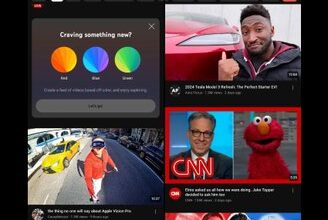Don't pay more for your Internet! Do this and your Wi-Fi will be better

Have a good internet connection, it is not always possible. Maybe you have speed problems, notice that the signal is not reaching well, or have any difficulty navigating. The first thing you can think about is hiring another rate or even changing telephone companies. You think that by paying more, you will get an improvement in the connection. The truth is that, in most cases, this is not going to happen. The problems will still be there and you will be wasting money. We are going to explain to you what you should do.
Mainly, these problems will be present in Wi-Fi. You will notice that the wireless signal does not reach the area where it should, that the speed is not good or even that you cannot connect certain devices. The problem, at least in this case, is not going to be the rate you have contracted. Going from 100 Mbps to 1 Gbps, for example, is not going to make Wi-Fi goes further.
Prepare your connection
What we recommend you do, before deciding to change the rate For a more expensive one, it is that you prepare your connection well. This will involve the router, but also the devices that you are going to connect to the network. You can even better control what is around you, as there may be interference that affects the signal.
Locate the router well
The first thing you should do is locate the router well. This is going to be key to having a good connection. It will be essential for the signal to reach everywhere well, avoiding dead zones and problems when you are going to connect your computer, mobile phone or any other device to the network. Always choose a good area and don't put it just anywhere.
For example, we recommend that it be in a central area of the home. From there you can distribute the signal better. Do not put it in a corner place, far from where you are actually going to connect devices. It is good if it is in an elevated place, such as the top of a piece of furniture. Do not put it near windows or walls that face the street.

Configure the devices well
On the other hand, it is equally essential that you have the perfectly configured devices. Have you updated your computer's network card? Do you have the latest version of the operating system? All of this is going to be key to avoiding incompatibilities and problems when connecting to the Internet.
When connecting wirelessly, always make sure you use the appropriate band. Mainly, the 5 GHz is the one that will provide the greatest speed, although it is more sensitive to distance and obstacles. On the other hand, the 2.4 GHz is the one that will allow you to connect from further away from the router.
Avoid interference
In this case, what you should do is avoid interference that may affect your connection. This will happen if, for example, you have certain appliances nearby that will prevent you from connecting correctly to the network. It can happen with the microwave, since it uses the 2.4 GHz frequency. It can also happen with a cordless phone, for example.
Ideally, you should move these devices as far away as possible. Avoid having them near the devices you are going to use to navigate. Even if you contracted a higher rate, interference problems would still limit the wireless connection. Therefore, do not make mistakes and avoid errors of this type.
As you can see, preparing your connection is essential to achieve good speed. This way, you can avoid having to use wireless repeaters or pay money for a higher rate, which will not help you navigate better. However, you can always review what to take into account when contracting an Internet rate.