How to register your restaurant on iFood?

iFood is, by far, one of the most used applications for delivering meals and grocery items throughout Brazil.
However, while the procedure for becoming a customer on iFood can be done in a matter of seconds, registering a commercial establishment requires a little more patience. This because it requires the sending of a series of data from the store and its managerand waiting for the contract signed with the platform.
And to help you with this, today we bring you step by step teaching How to register your restaurant on iFood? Check out!
How to register your restaurant on iFood?
1. Access the official iFood Partner website, through this link;
2. Once there, choose which type of establishment will be registered, that is, whether it is a restaurant or a market;
 You can register a Restaurant or Market on iFoodSource: Reproduction / TecMundo
You can register a Restaurant or Market on iFoodSource: Reproduction / TecMundo
3. Then, fill in the data regarding the person responsible for the establishment;
 It is necessary to send all the data of the person responsible for the commercial establishmentSource: Reproduction / TecMundo
It is necessary to send all the data of the person responsible for the commercial establishmentSource: Reproduction / TecMundo
4. Then you need to send the data regarding the address of your establishment. It is important to emphasize that, After the data has been sent, pay attention to the map and make sure it displays the correct location in geolocationas this information is vital for iFood to send its exact location to its customers;
 Send data regarding the location of your commercial establishmentSource: Reproduction / TecMundo
Send data regarding the location of your commercial establishmentSource: Reproduction / TecMundo
5. Now you need to send the data of the person whose name is on the company contract, that is, the person who is the owner or partner of the establishment;
 You must fill in the Full Name and CPF of the person directly responsible for the storeSource: Reproduction / TecMundo
You must fill in the Full Name and CPF of the person directly responsible for the storeSource: Reproduction / TecMundo
6. Next, it is necessary to send the store registration data, such as CNPJ and Social Name. In the “Specialty” field, you need to choose between one of the options to enter iFood's internal filtering search field;
 You must provide your CNPJ and other details about your store to iFoodSource: Reproduction / TecMundo
You must provide your CNPJ and other details about your store to iFoodSource: Reproduction / TecMundo
7. Then, you need to choose between one of the plans: Basic and Delivery. The first costs R$100 per month, with the first monthly fee free, and with basic features on the platform. The other plan costs R$130 per month, and among the advantages is the delivery service outsourced by iFood itself, and insurance against delivery fraud.
Furthermore, both have a percentage of sales. In the Basic Plan they are 12% in commissions on delivery orders (those paid upon delivery), and 3.2% for those paid on the platform.
The Delivery Plan has a 23% commission on delivery orders (those paid upon delivery), and also 3.2% for those paid on the platform. Check out the full table below;
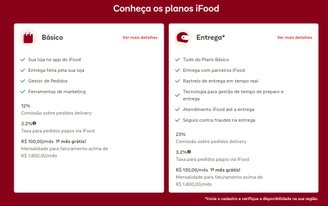 PlansSource: Reproduction / TecMundo
PlansSource: Reproduction / TecMundo
8. Finally, a contract will be sent to the platform where your establishment will be analyzed by iFood. If it is approved, you will receive an email and from there you can start making your sales there.
Then just set up your store and start taking advantage of the largest delivery platform in the country.[plataformadeentregasdopaís
And do you have any questions? Tell us on our social media!





