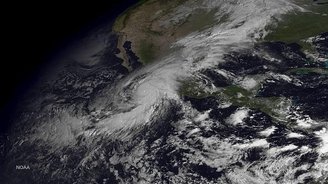The trick to surprise your visitors when they ask for Wi-Fi at home

On many occasions we receive visits from friends or family in our home. Something that is also common, and increasingly, is being connected to the Internet. A friend or family member may ask you for the password to connect to Wi-Fi and thus put a YouTube video that you want to show to others, music, etc. Without the need to use mobile data, in addition, in some cases it is possible that your home does not have good coverage with the operator you have contracted. In this way, connecting to Wi-Fi is the best so that everything works well, and save battery. We are going to tell you a trick to surprise your visitors.
The idea is that they can connect to the network and not have to enter the password through the traditional method. Also, this can be a hassle if you have a complicated password. They will probably ask you to repeat it, ask you if it is a “0” or an “O”, in addition to the risk that this key could be leaked.
Share your Wi-Fi in an original way
So, what can you do to share your Wi-Fi and surprise visitors? One option is to have prepared a QR code. Nowadays, most phones have the function of connecting to a wireless network simply by scanning a QR code. You won't even see what the password is, so security is also improved. You could print that QR code and have it prepared on a piece of paper, a sticker, etc. You can also have it on your mobile phone and simply scan the screen and connect to your home network. This will avoid the complications of having to give the password letter by letter and number by number, something that can be complicated.
Many Wi-Fi routers, such as those from the manufacturer AVM, allow you to see the QR code so that smartphones and tablets can connect to the network, without having to enter any data. Simply by scanning the QR code you can connect. Other routers, such as those from Movistar, also allow you to see a QR code for the connection. We can print this QR code and even directly take a photo with our mobile phone and later show it to visitors.
Additionally, you can also use NFC labels or tags so that your visitors can connect to Wi-Fi. Here you can be much more original, since you could even create a small sign or plaque with some text, the Wi-Fi symbol, etc. You are going to program those NFC so that they can be read simply by passing a cell phone nearby. In the same way you do when paying in a store.
You can buy these NFC tags and they are very cheap:
Any NFC card can be programmed very easily with applications for this purpose, available for Android and iOS. In fact, if you have a home automation system like Home Assistant, you can perform certain automations by scanning one of these cards, thus greatly facilitating certain actions.
Guest network, an option
An alternative is to have a guest network that you create specifically for your visits. You can enable or disable it whenever you want and the goal is to prevent them from connecting directly to the main network. You will avoid having to give the primary key, in addition to being able to configure it so that they can only use part of the bandwidth, for example. You could also use this guest network that you are going to create for those tricks that we have explained about connecting through a QR code or an NFC tag. Instead of linking to the main network, you're going to link to that guest network. The number of devices connected to Wi-Fi will depend on each router, so it is something to take into account.
Therefore, as you have seen, it is easy to surprise your guests when they come to your house and want to connect to Wi-Fi. They will be able to do it through a QR code, as well as through NFC tags that you have prepared.