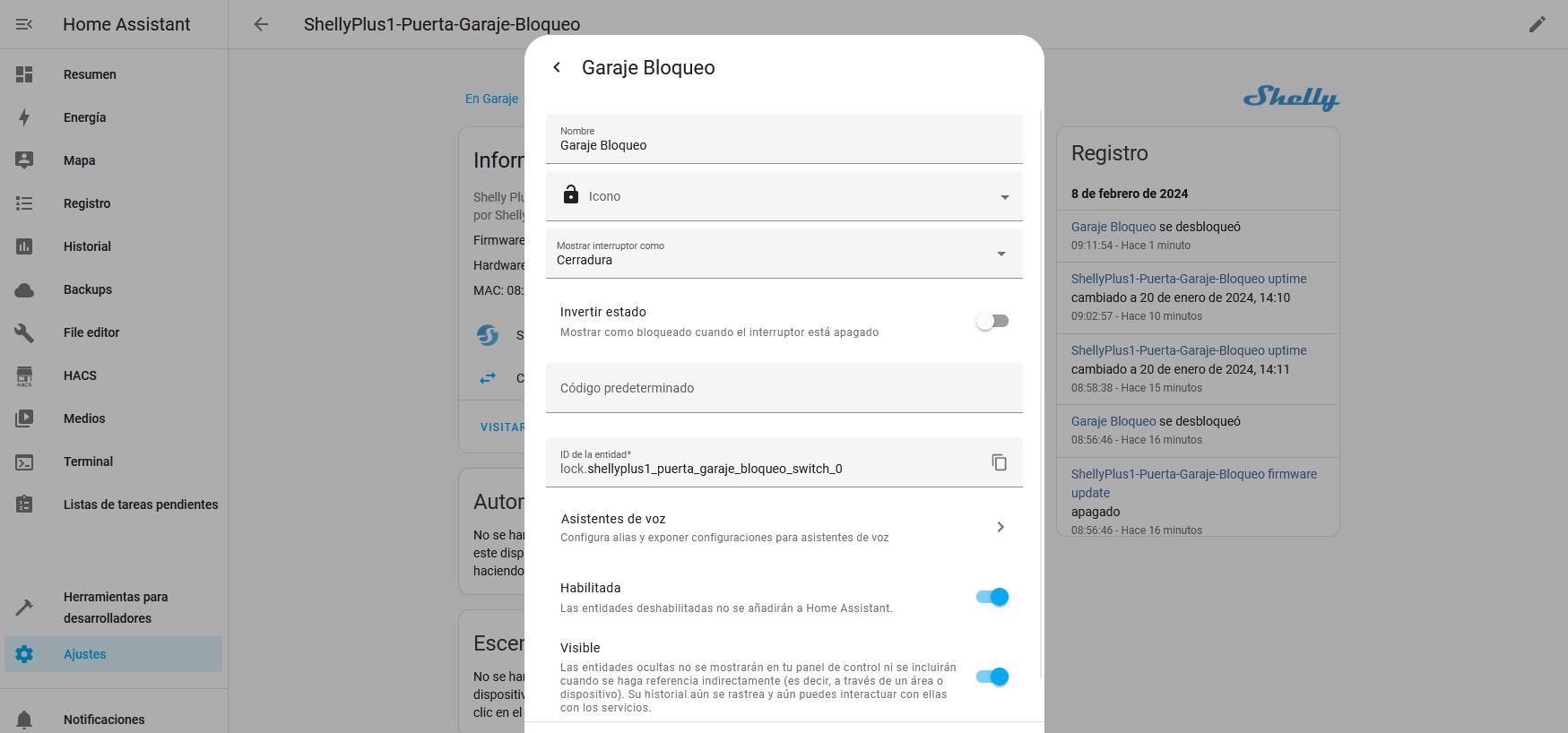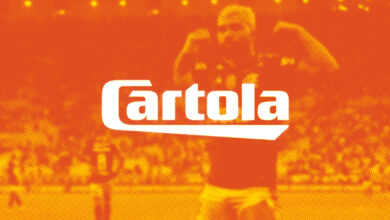Home Assistant 2024.2 is now official, be careful if you have Tuya Smart devices
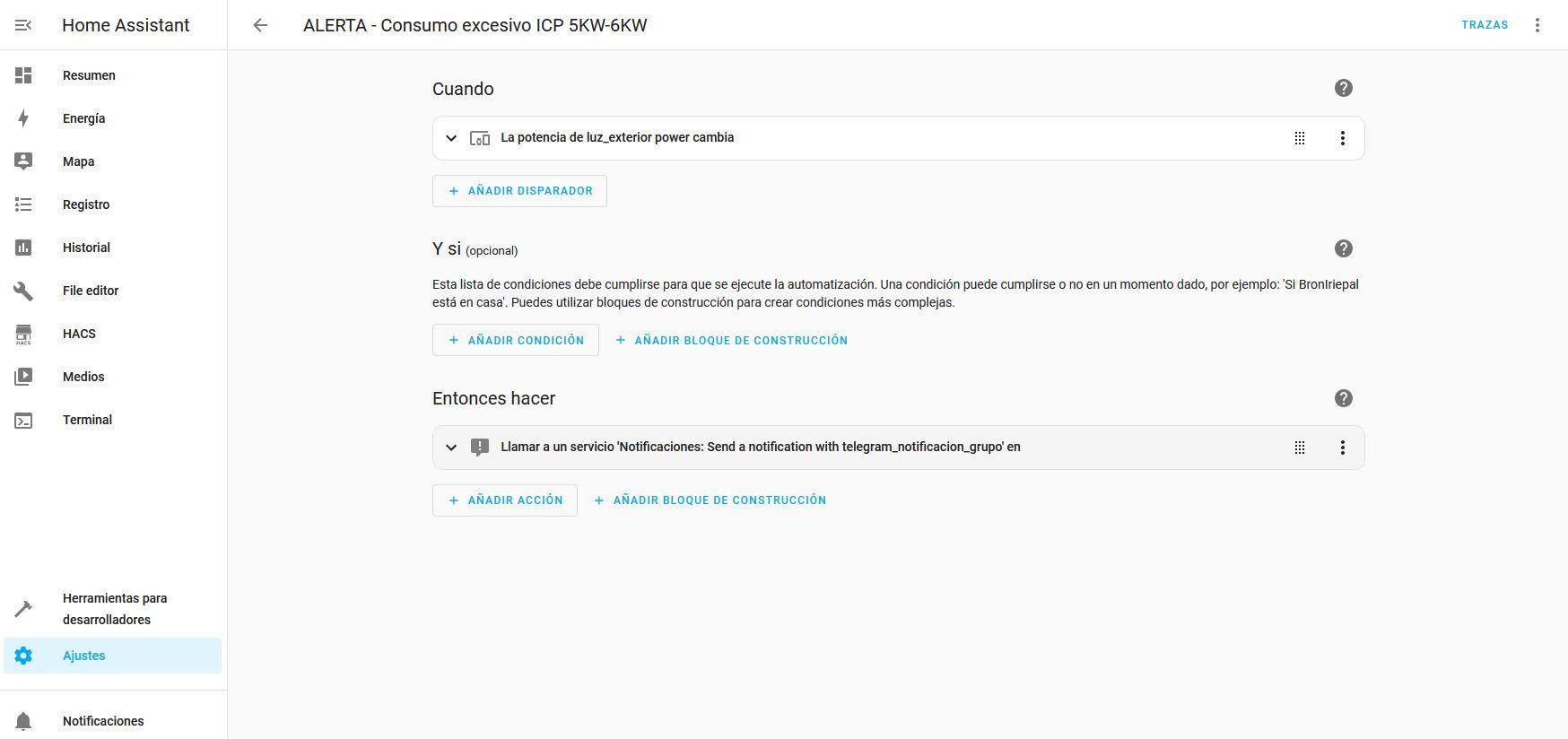
The home automation system Home Assistant It is more alive than ever, and every month we have the typical update with all the news and changes that have been incorporated over time. Within each month, it is possible that we will have several minor updates, correcting bugs or failures that have been discovered, however, monthly we will have a “large” update with important changes. Today the version corresponding to February was released, the version 2024.2, and incorporates quite interesting improvements, especially if you have Tuya Smart Life devices. Do you want to know all the changes?
Today the Home Assistant 2024.2 update, an update that is not a revolution, but an evolution of the previous version, and quite interesting improvements and new features have been incorporated. It is very important that we review in this version the “blocking changes”, that is, the entities or integrations that may stop working because profound changes have been made, and that now work in a different way.
What's new in the new version
This new version of the popular home automation system incorporates new automations, and we now have better “drag and drop” support. Therefore, if we go to the «Settings / Automations and scenes«, within the automations, we will be able to move the triggers (when), the conditions and even the actions, all without needing to enable the “reorder” function that we had until now, and now it will always be possible to do this reordering. Another very interesting feature is that we can now drag and drop elements into other nested elements, this way, if you have “if-then” condition structures, you can move them inside very easily.
Now a very interesting feature is that we can download all the data that we see in a history panel, we can do the export in a CSV file in a very simple way, in order to carry out an analysis of all the data in a much more exact way. We can open this CSV file with Excel or view it in other ways, importing it to the tool you want.
If you use the ZHA (ZigBee Home Automation) integration now provides update entities to Home Assistant, this way, we can receive a notification that a device has a new update, and we can even have the device updated through the home automation system. This feature is something that we have had for a long time in Shelly, it will appear that there is a new update and we can proceed to update it very easily. Right now not all brands have support, the most popular is Sonoff and this specific brand does have support.
In this new version it has improved Matter support, work continues on this standard that is intended to govern all home automation devices in our home. Now we can get more information and controls for the devices we have with Matter, all from the graphical user interface. We will have a new diagnostic menu on the device, perfect for detecting and solving possible problems.
Another change is related to Assist, and now we will have a panel where we can see all the devices compatible with Assist. The responses given by this private voice assistant have also been greatly improved, and now we can know where we have gone wrong when sending it orders. The core of Assist has also been improved, since we can customize and extend it to understand more commands than before.
An interesting novelty is that the icons in the different integrationsto make it more friendly, although this really does not change almost anything when it comes to carrying out integrations or automations, we can see more icons that match a specific objective (fan, lock, humidifier, etc.) It has also been done, Any authentication problem we have in an integration appears in the repair panel and not in the small integrations panel, therefore, now we will have it in a prominent place.
Other notable changes, especially in Tuya
Other changes that have been introduced in this version are that, when changing the type of switch entity to another entity, such as a lock entity, we can now reverse the behavior, to adapt to your device in question . Previously we had to create a template to reverse the direction manually, and use it to make it work correctly. As of this version 2024.2, this is no longer necessary. In our case it has affected us, because we have a Shelly Plus 1 blocking the garage door as a lock, and we had to create a template to “reverse” the operation:
- platform: template
name: Garaje_Bloqueo_shellyPlus1
value_template: "{{ is_state('switch.shellyplus1_puerta_garaje_bloqueo_switch_0', 'on') }}"
lock:
service: switch.turn_on
target:
entity_id: switch.shellyplus1_puerta_garaje_bloqueo_switch_0
unlock:
service: switch.turn_off
target:
entity_id: switch.shellyplus1_puerta_garaje_bloqueo_switch_0
Now it is only necessary to choose the “invest” option and we can use the original entity, perfect to not complicate our lives:
Other important changes that have been incorporated are related to the Tuya Smart Life integration. Now you can configure Tuya devices in the home automation system without the need for developer accounts or complicated procedures, perfect for anyone without extensive knowledge to achieve. The current Tuya integration will no longer work, so all your Tuya devices will have to be configured again with the new integration, the process is as simple as scanning a QR code and everything will work.
The Home Assistant team has also incorporated many additional integrations, making it even more complete than before, as is usual with each update they release.